Microbot’s Planet Tools
(Unfinished Project) This post will be Updated if there is any news.
What is it?
Since ever I started doing digital Images one of the first Stuff I used to do where Planets.
There where a lot of cool Tools and Techniques for Photoshop and it was my first real
connection to CG. Over the Years I kept doing Planets. I started to develop
a main pipeline and started writing Actions in Photoshop that would help me generate
Planet Maps and displacement Maps. I later started Making some Procedural Shaders in Cinema4D
but it was so limited that I wasnt convinced with the Results I was getting there. When I left
Cinema4D and started with Houdini I started to develop a few Tools in there to create Displacement
Maps and Meshes. I’ve used these Tools in most of my recent Images and keep adding new features.
Photoshop Tools
At the moment includes over 100 Actions that help generate Landmaps,
Textures and true 16bit Displacement Maps.
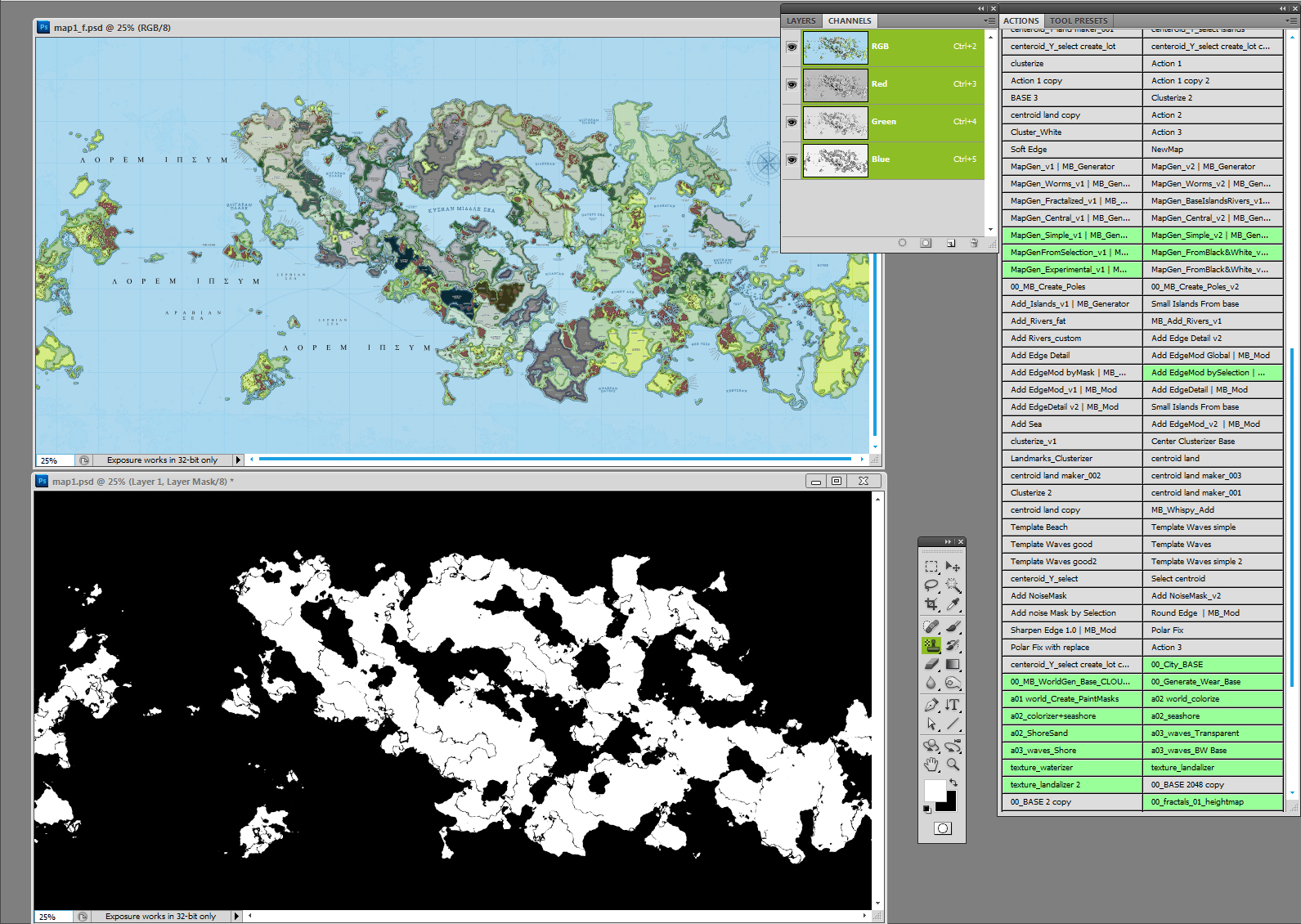
Houdini Tool
The Asset uses several Algorithms to procedurally generate displacement Meshes in Houdini.
It allows to Shape your Displacement Maps and Add Layered Displacement.
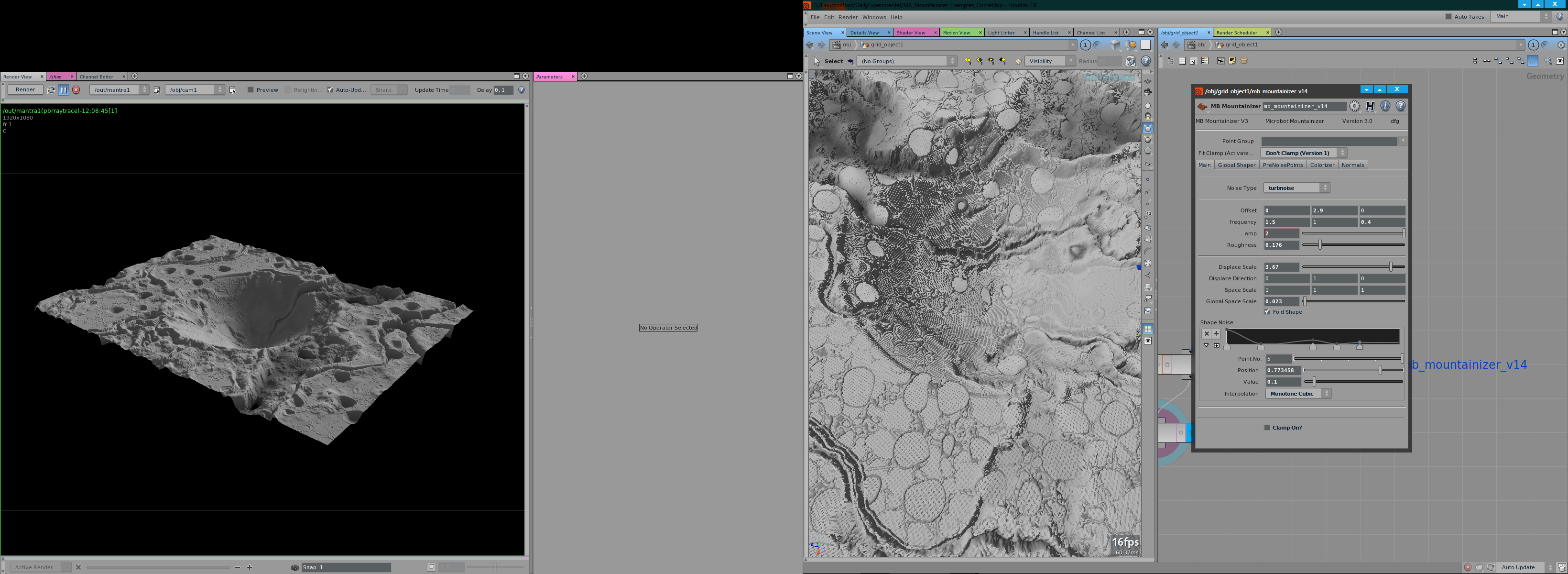
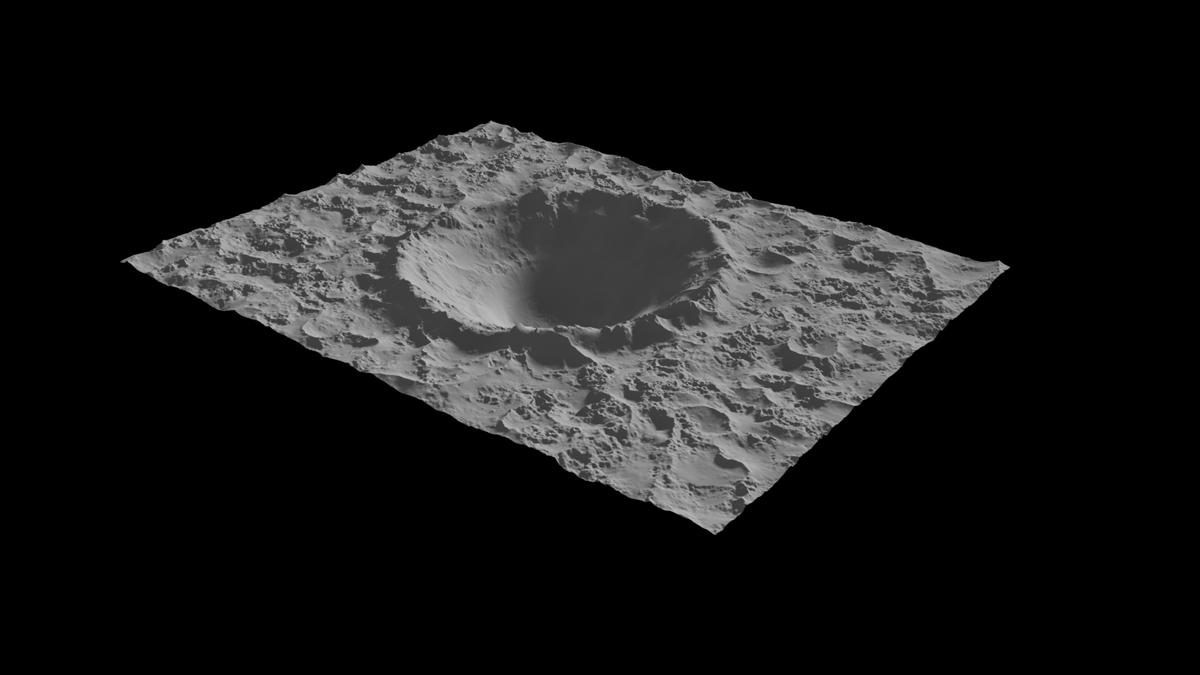
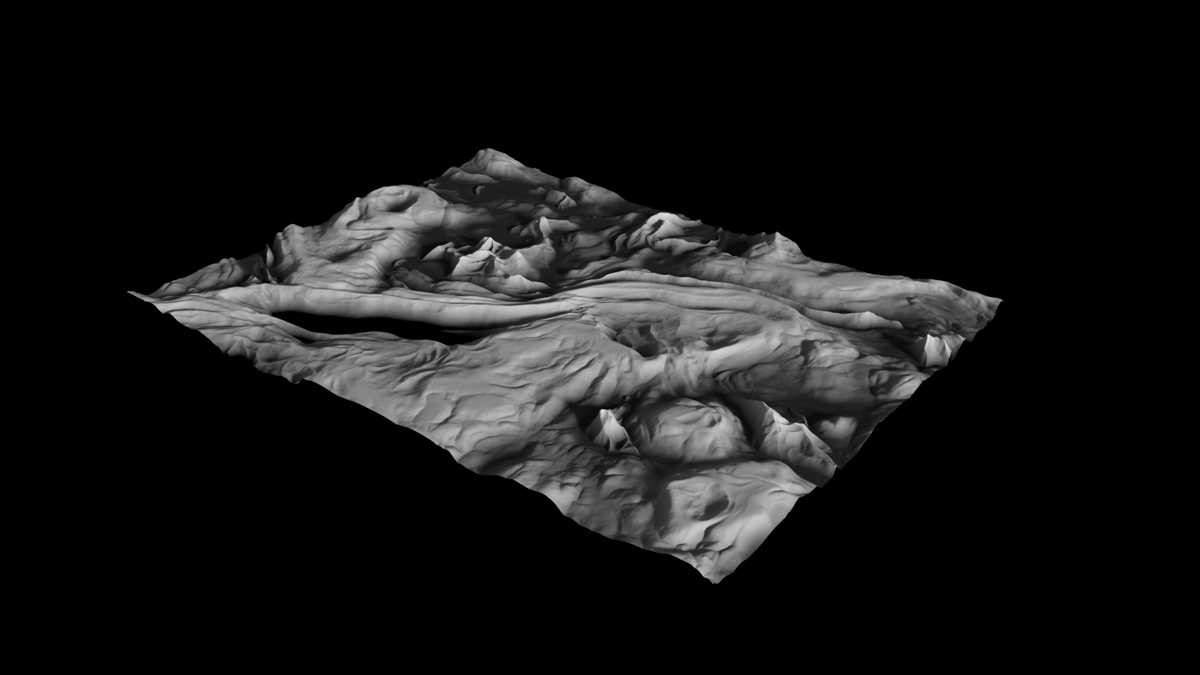
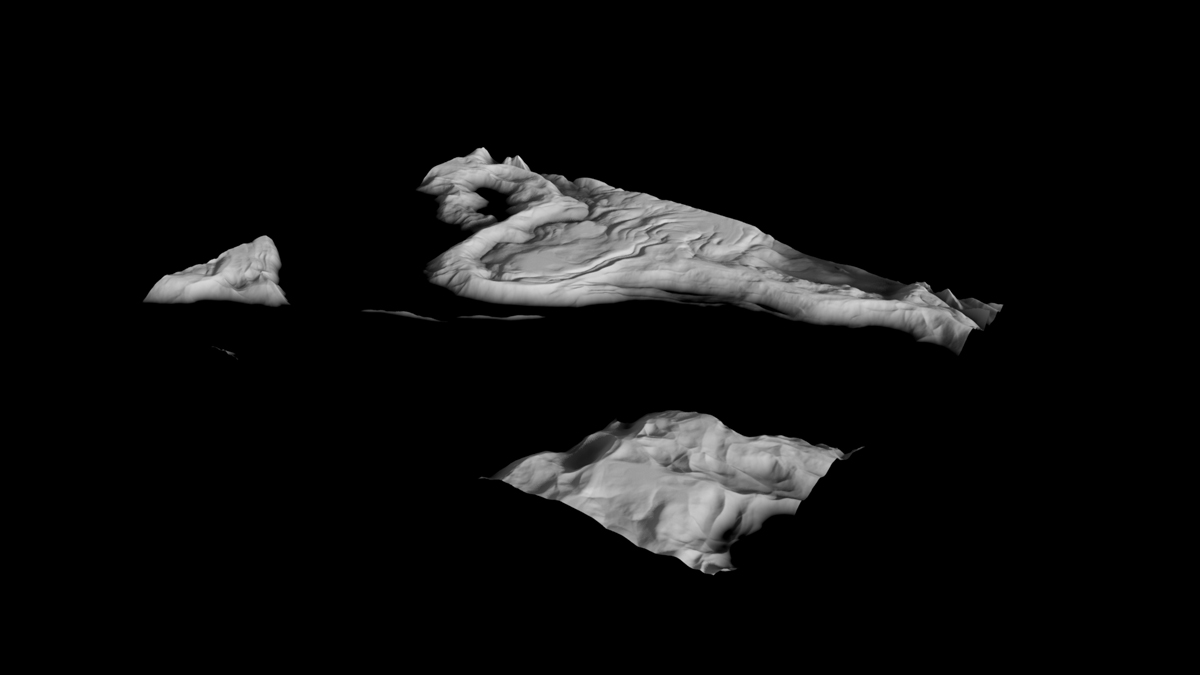
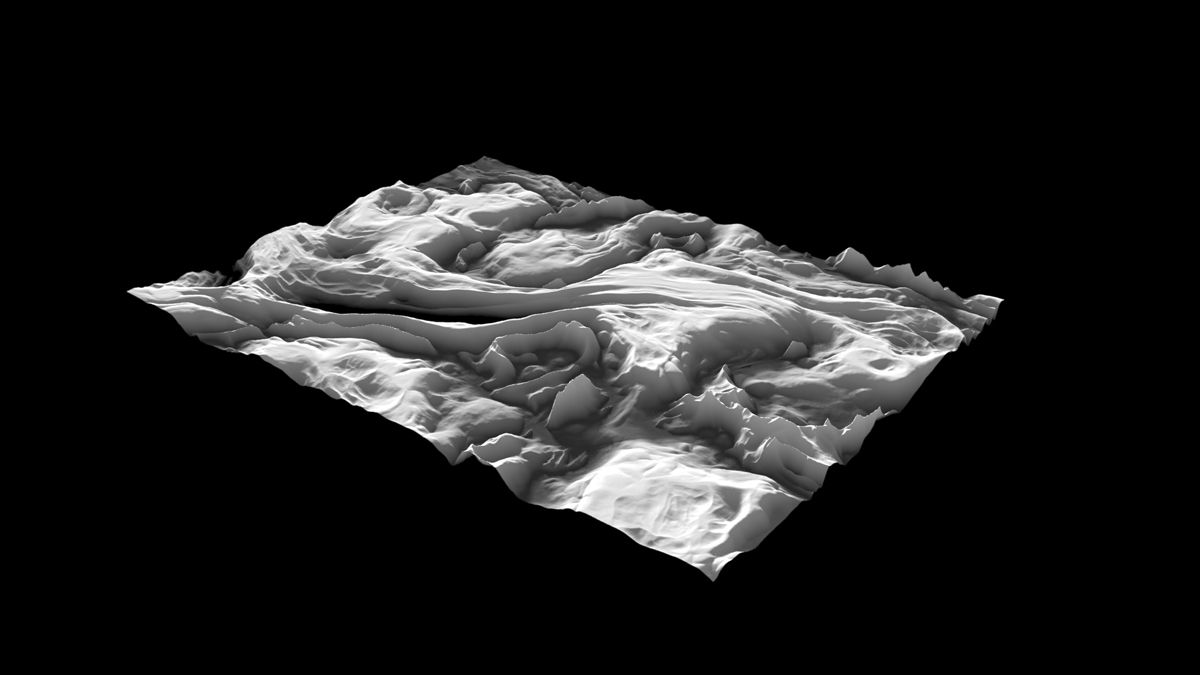
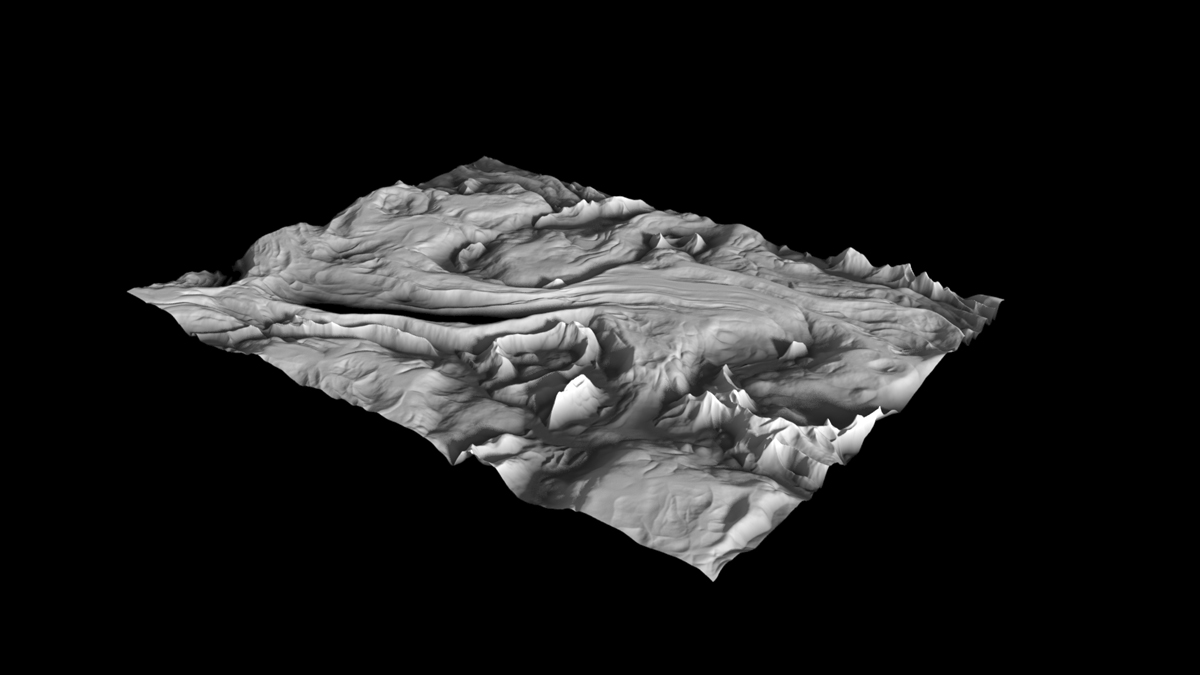
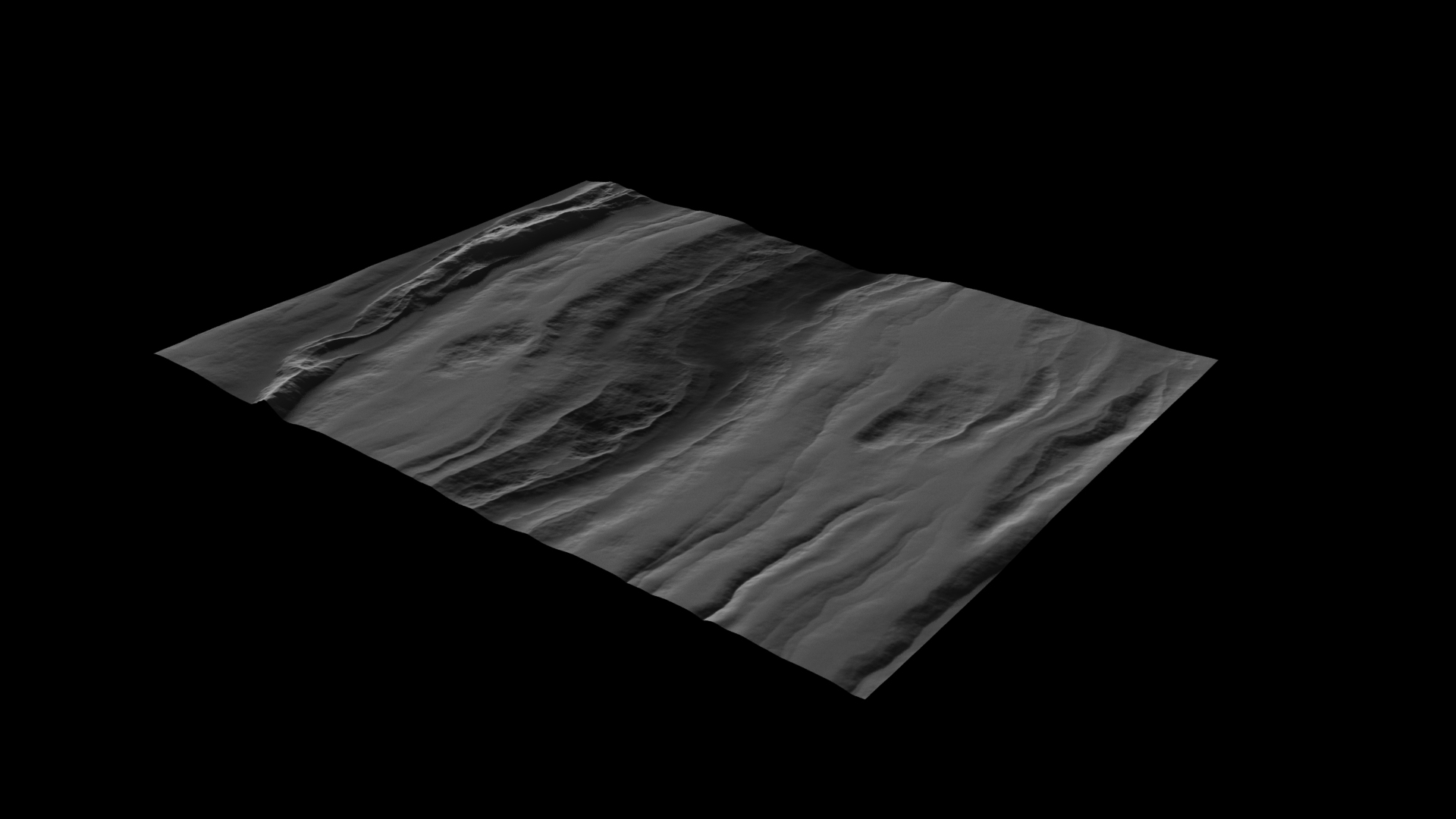
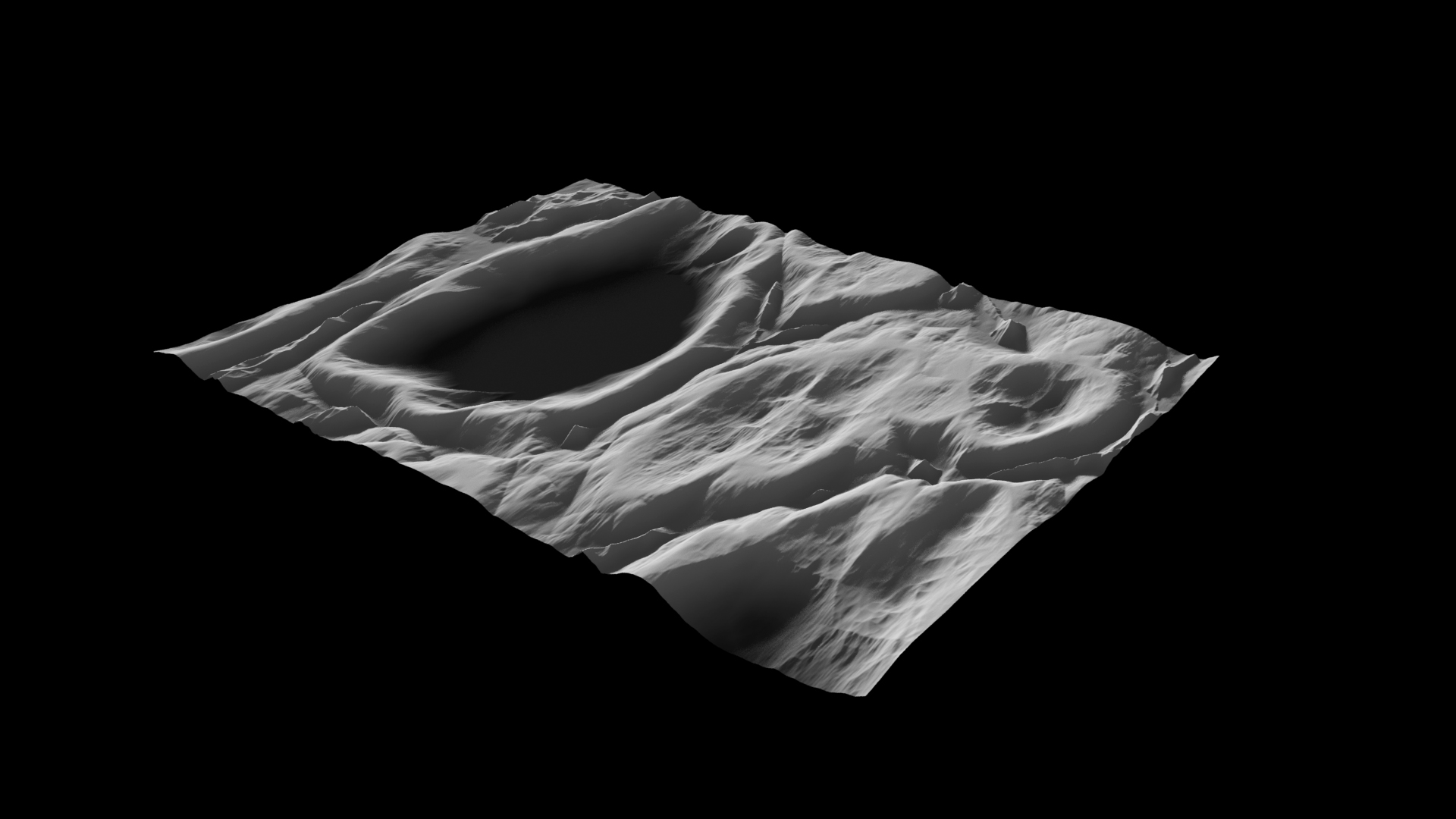

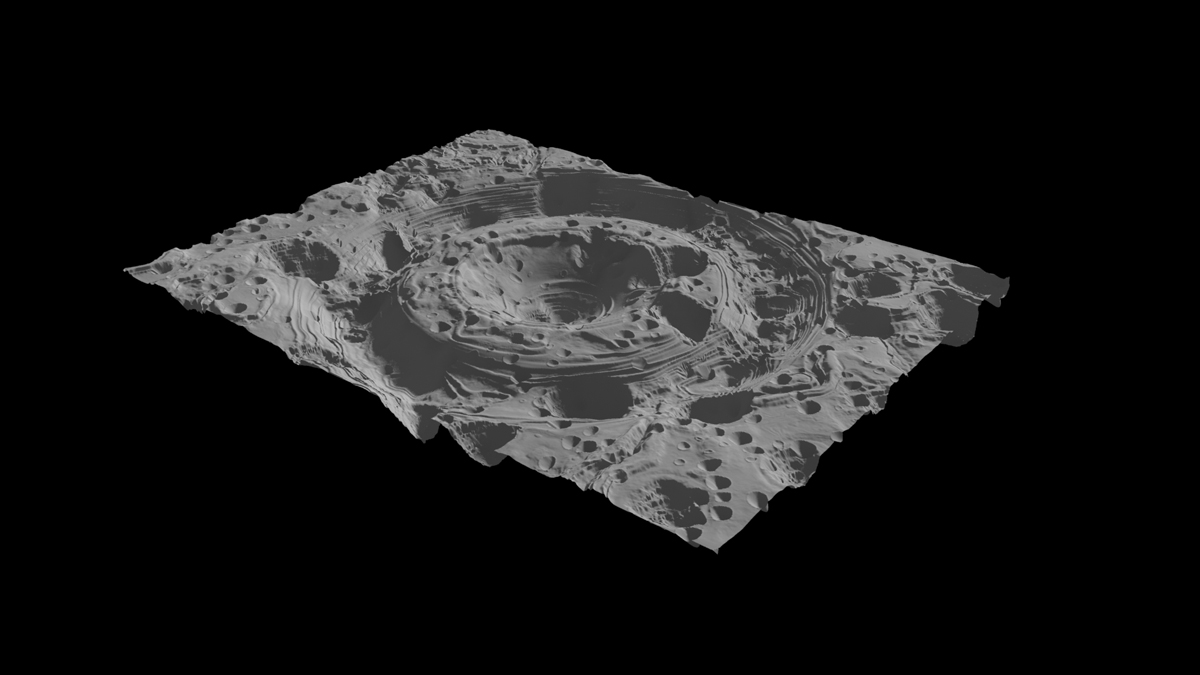
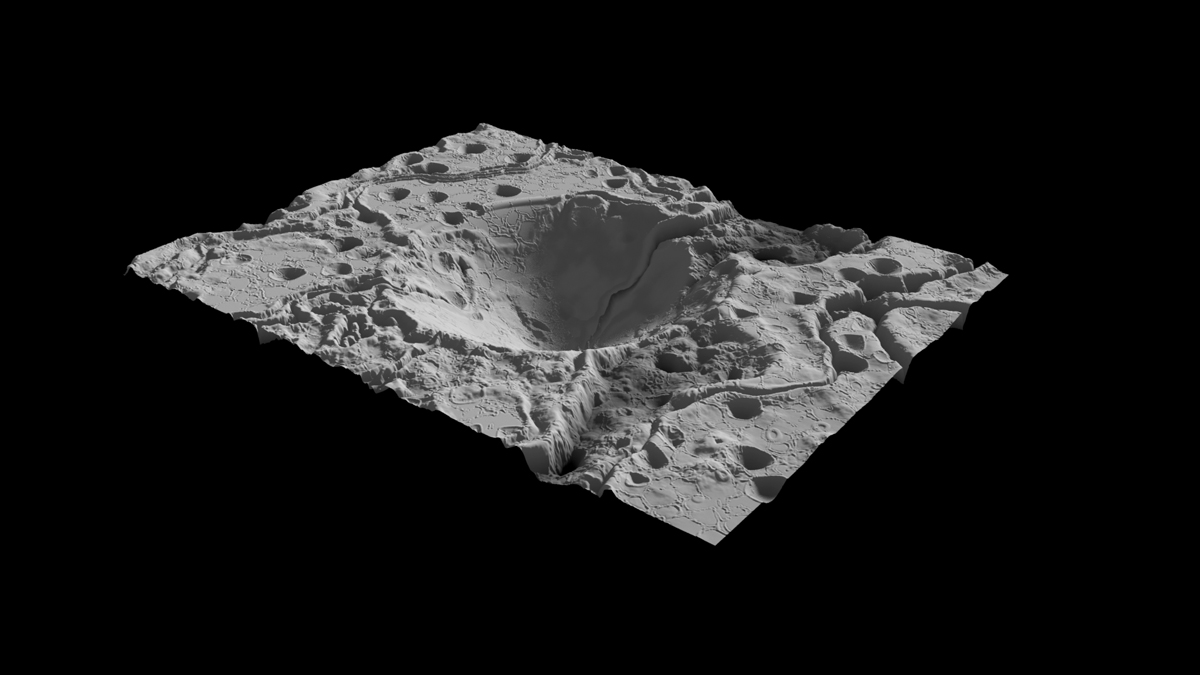
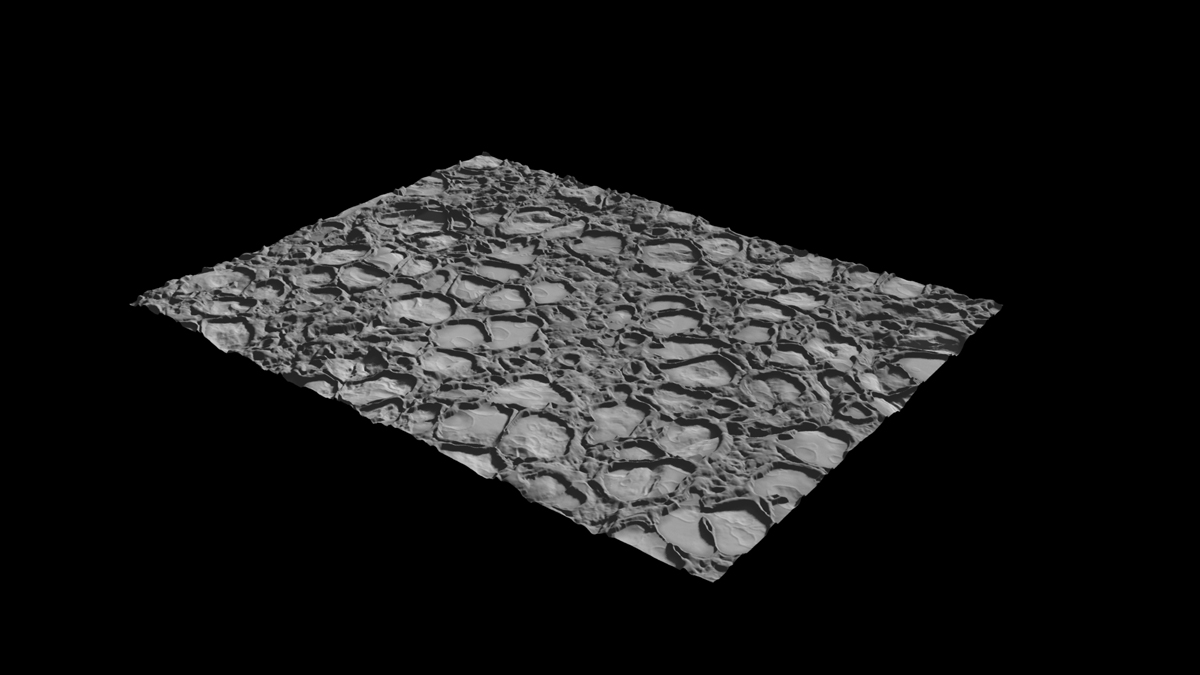
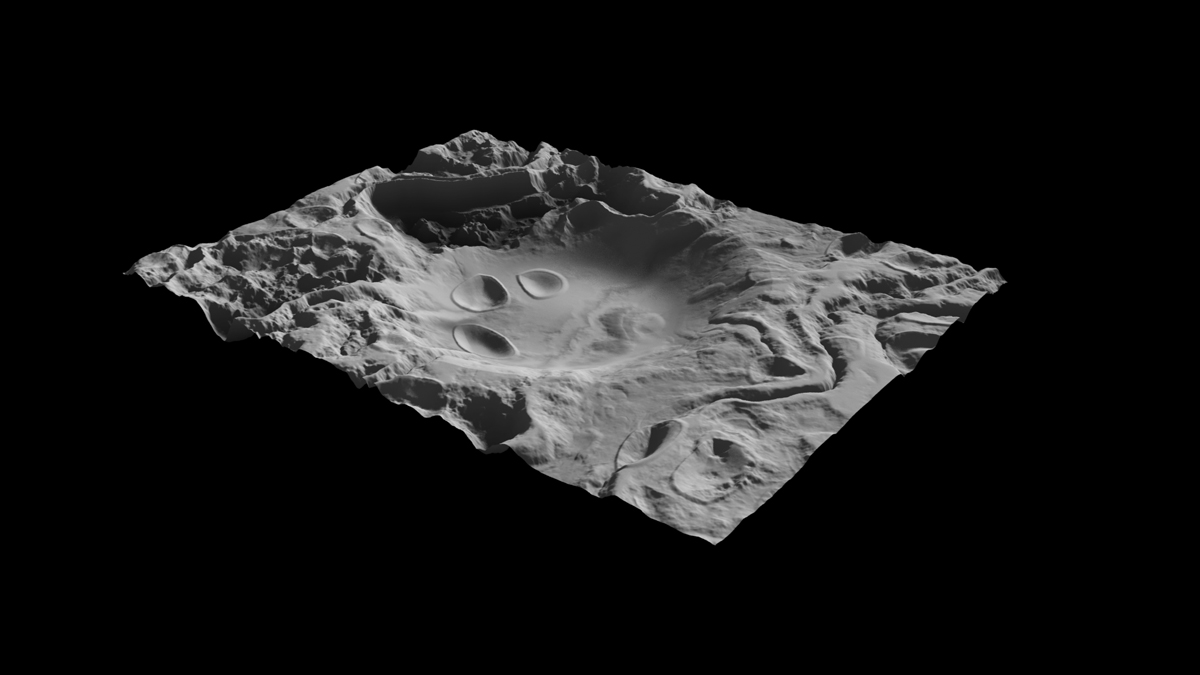
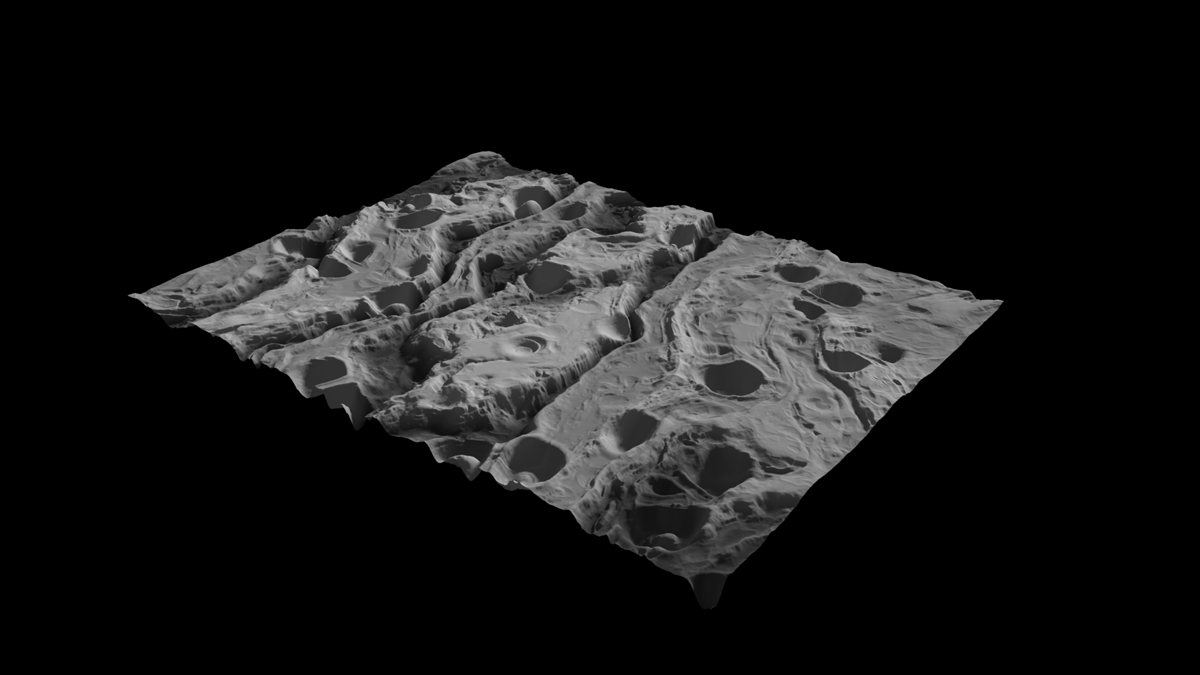
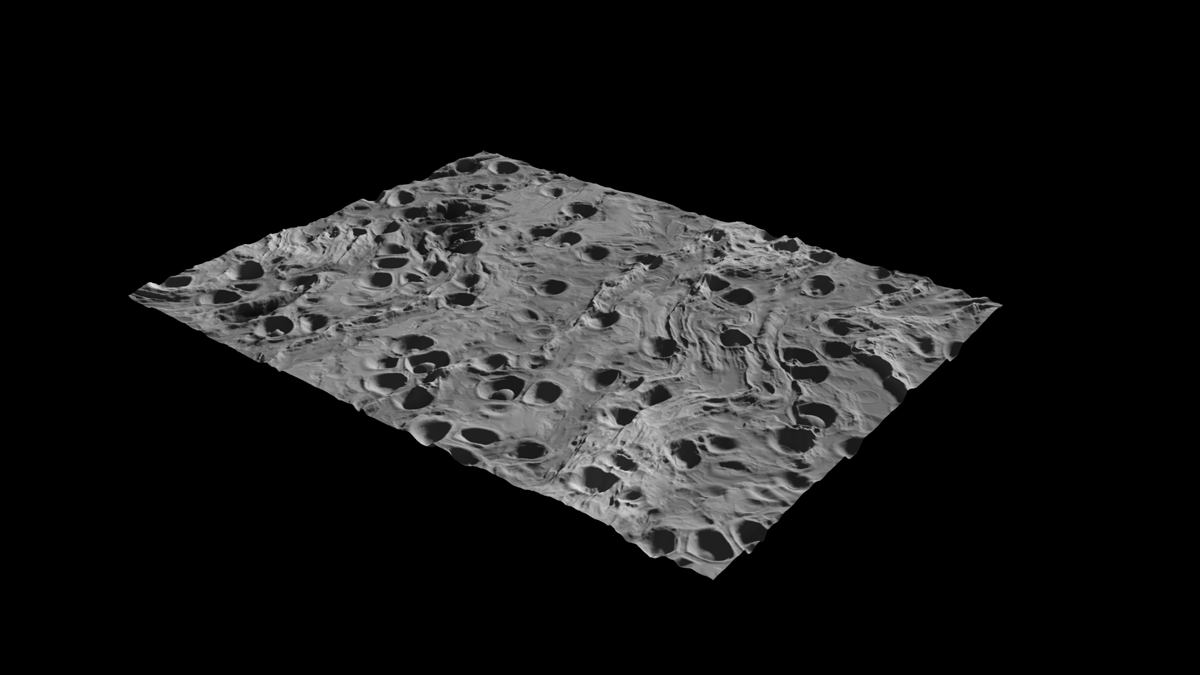
Productions that used this aproach:
MB Mountainizer V 3.1 (Houdini DA):
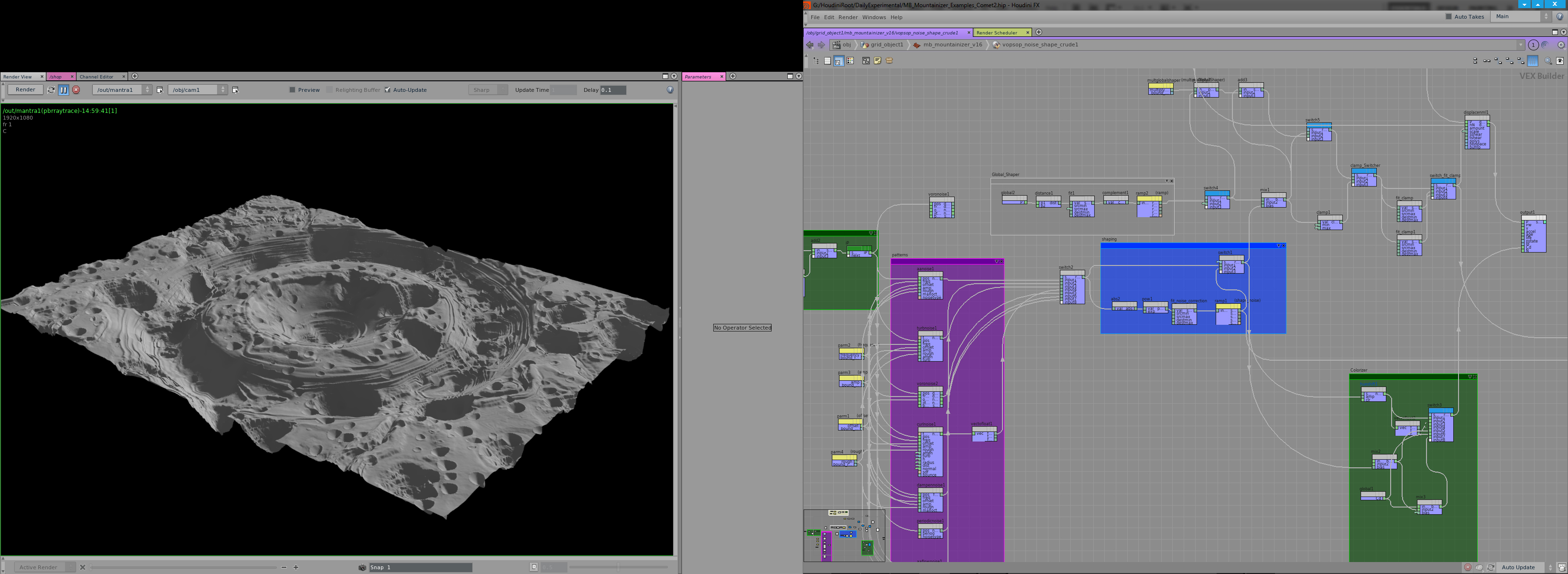
Current Version 3.1 Feature List:
– 7 Sets of different calculated algorithms
– Global Size Controller
– Prenoise the Algorhitm
– Full Controls on the Algorithms Frequency, Amplitude etc.
– Shape Noise (Spline Shaper for Shaping Mountains and Displacement)
– Global Shaper (Spline Shaping the Global Object)
– Customize Normals (Manually Customize Displacement Normal. Allows to Add Multiple Layers)
– Colorizer (Simple Colorizer based on Displacement Map)
– Colorize Mixer (Layered Displacement can be Mixed now with Version 3.1)
– Predefined Settings for Asteroid Impact Displacement, Basic Mountains, Scratch Details, Global Comet Shaper, Detail Maps etc.
Planed Features List:
– Port VEX Code to Composition Module in Houdini to allow generating 2D Maps.
– Easier way to Export Maps in 32bit EXR Format
– Generating Normal/Bumpmap from Highres to Low Res Model
– Implementing VEX Code into Custom Mantra/Renderman Shader Model
Finalized Photoshop Tools:
– Base Land Masks
– Adding River Masks
– Clusterize Land Masks
– Add Island Masks
– Generate Polars
– Generate LandMasks from Selection
– Generate LandMasks from Black&White Values
– Generate WaveMasks
– Generate Shore/Beach Masks

Finalized Additional Tools:
– Edge Modification Tools
– Sharpen Edge
– RoundUp Edge
– Fix PolarCoords
– Generate Paint Masks for Land and Water
– Quick Colorizer
– Colorize Shore/Beach
Textures:
– Generate Water Texture
– Generate Land Texture
Heigtmap:
– Generate Heightmap
In Production:
– Automated Heightmap Cometizer (Cancelled since Implemented in Houdini now)
– AllinOneGenerator (Cancelled since not useful for internal Productions.)